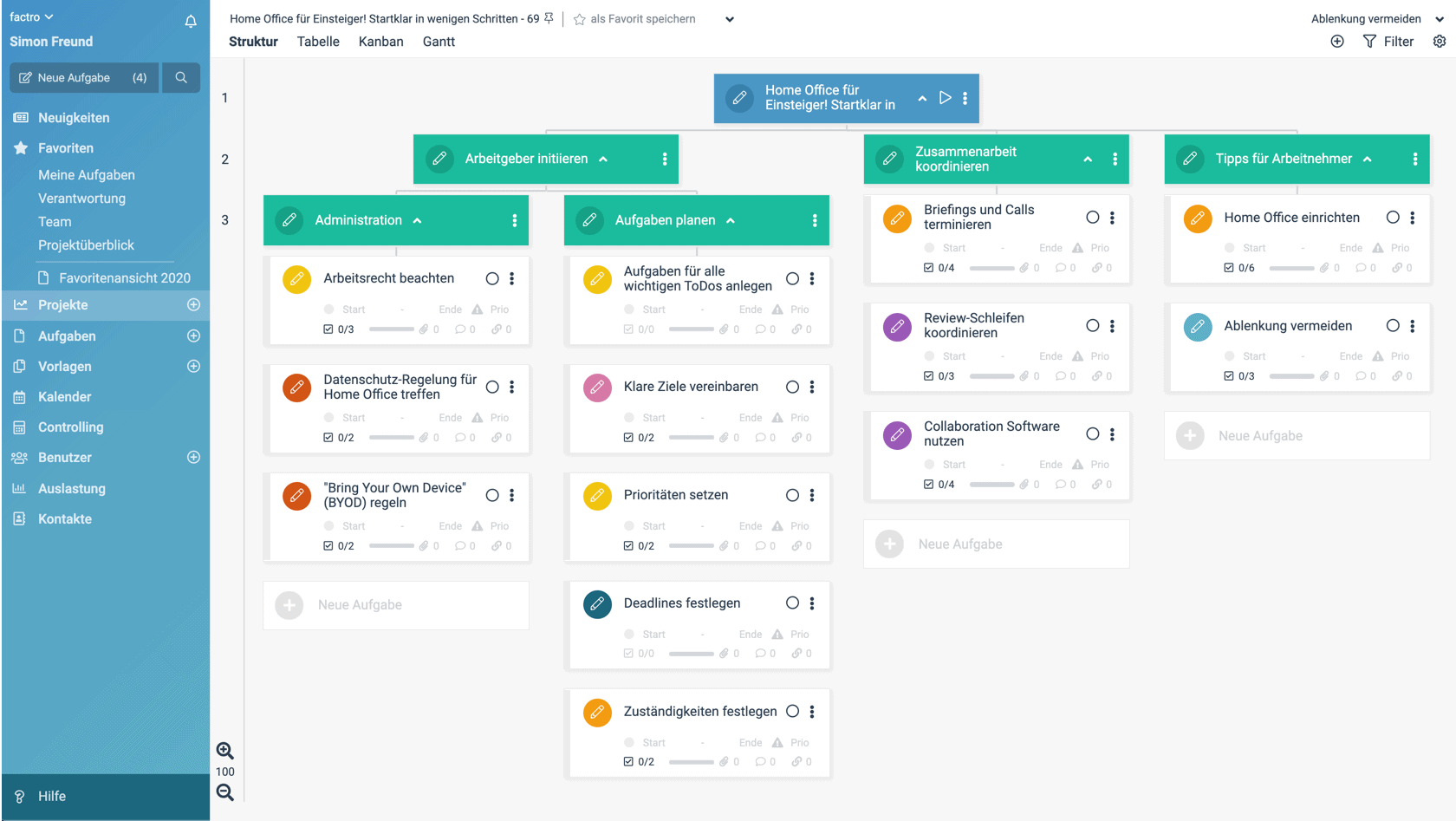As a freelancer or self employed person are engaged in various projects adn they should have free project management tools in their work routine. It will enhance productivity and timely delivery of projects.
Especially with startups, money is very often the determining topic at the beginning.
A startup that is just beginning is usually not blessed with wealth. To make matters worse, startups have important projects that need to be presented in a clear manner.
To do this, you need the right tool, in this case the right tools. That’s why we’re introducing you to 20 free project management tools with which you can optimally map and process the projects in your company.
20 Best Free Project Management Tools
Tool 1: Targetprocess
Targetprocess is visual software from the management area. With it you can optimize communication in the company and also better understand certain project data.
With Targetprocess, you can combine both project management and information visualization at the same time.
As a user, you get a high degree of flexibility with regard to the processes that are mapped in the tool.
The free project management tool also impresses with its instant solutions for Scrum, Kanban, marketing and many others.
Above all, Targetprocess helps you with its visual approach to understand what influence your work has on the strategy of your company.
In addition to German, the tool can also be set in five different languages. You can first test the project management tool completely free of charge.
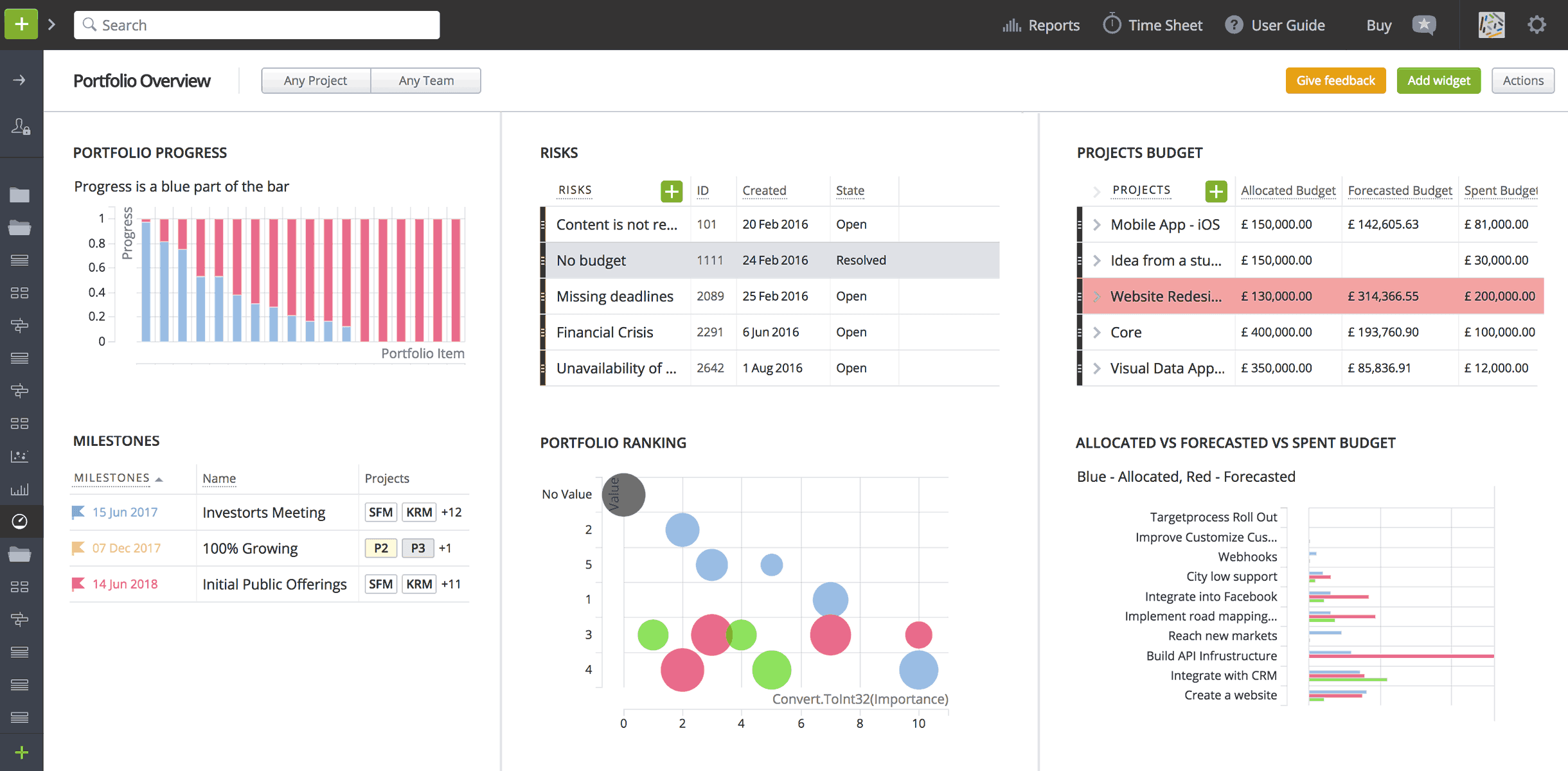
Tool 2: Factro
Factro is a Free Project Management Tool and you can use it to increase team productivity
The modern and user-oriented project management tool factro is perfectly tailored to agile team work.
The intuitive operation allows you to get started right away, create your first projects and tasks and start working in a team.
The project structure tree, which clearly visualizes complex relationships, should be emphasized.
But there is also a table view, a Kanban board and the Gantt chart as well as practical to-do lists. factro is free for up to ten users and especially helps you to work more productively in a team.
Among other things, you can reduce the meeting time by up to 80%.
Whether for startups, medium-sized companies, authorities, project managers, executives, team leaders – factro can be used profitably across organizations and industries.
Tool 3: Pivotal Tracker
Pivotal Tracker is a story-based project management tool. This makes it easier for you to work together in a team and you can coordinate everything at any time.
With the Tracker’s Team Backlog you always get an optimal overview of your work – across multiple projects. You can also see the work of the other teams.
It is also an advantage for you that the guided iteration planning makes it possible at any time to break down the projects in a team-friendly manner.
With the integrated analysis tool, you can also have informative reports prepared.
So this tool helps you to adapt and develop processes and to remain flexible.
Tool 4: Nutcache
combines project management and finance
The Nutcache project management tool enables you to increase team productivity through some collaboration functions.
Working times can be recorded directly with this tool and automatically billed to the customer.
You can organize joint projects in boards and receive the exact status of these projects at any time.
It is also very practical that possible expenses can be assigned directly to the respective projects.
So you can include this in your internal accounting . Nutcache is available in German and eight other languages.
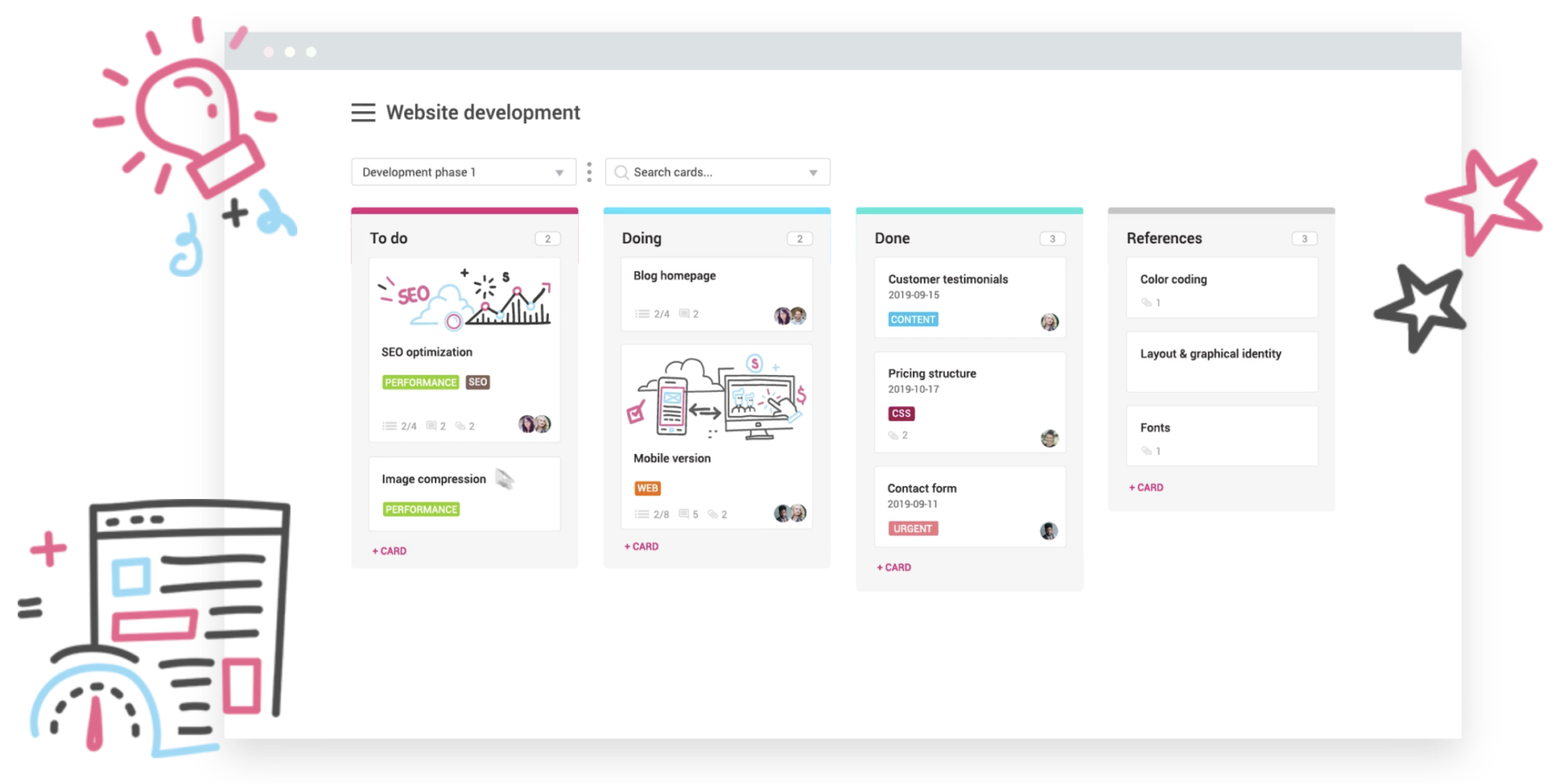
Tool 5: Planio is available from classic to agile
With Planio you can manage tasks and also make all recurring tasks standard as an automatic workflow.
Planio is ideal for you if you work with an agile team and projects such as Scrum and Kanban.
The tool can also help you with classic project management processes. So you can manage all data in one place with Planio.
If it is important to you to store knowledge, you can even create your own wikis or make other information visible.
It could also be an advantage for you that you can record all of your activities in the context of a project in order to then invoice them directly.
Tool 6: Basecamp
Basecamp is one of the best-known tools in the field of project management.
This tool is now in its third version, so Basecamp 3 gives you a rich set of functions.
It can be operated very intuitively and with the features in the online solution focuses on internal communication.
At Basecamp you can leave messages on a message board or comment on messages from others.
Data exchange including versioning is possible for many formats. So you can always track everything exactly.
As a standard tool, you unfortunately have to pay for it, but especially at the beginning and when the tills are empty, the free version is great to work with.
Tool 7: The free clocking IT
With Clocking IT you can work completely free of charge.
Clocking IT is a web-based open source tool and is aimed primarily at software developers.
If you want to use this tool as a platform for your project work, Clocking IT provides you with a well-organized dashboard .
Other project management functions such as time recording, task management or Gantt graphics are also supported.
You can easily deactivate features if the feature not require in order to keep the software clear.
Further features of Clocking IT are very extensive colloboration options and a wiki, with which projects can be documented. There is also an instant messaging function.
Tool 8: Large offer at Zoho Projects
Zoho Projects offers you a wide range of office applications.
With Zoho Project you get a project management tool that contains all the necessary applications for the good organization of the tasks that arise.
This includes task management and milestones, time recording, calendar functions and Gantt charts.
It is also practical that all users can chat with one another and exchange documents. it is also possible to create a wiki.
You can set up the free account for Zoho Projects quickly and easily and link the tool to Google Apps.
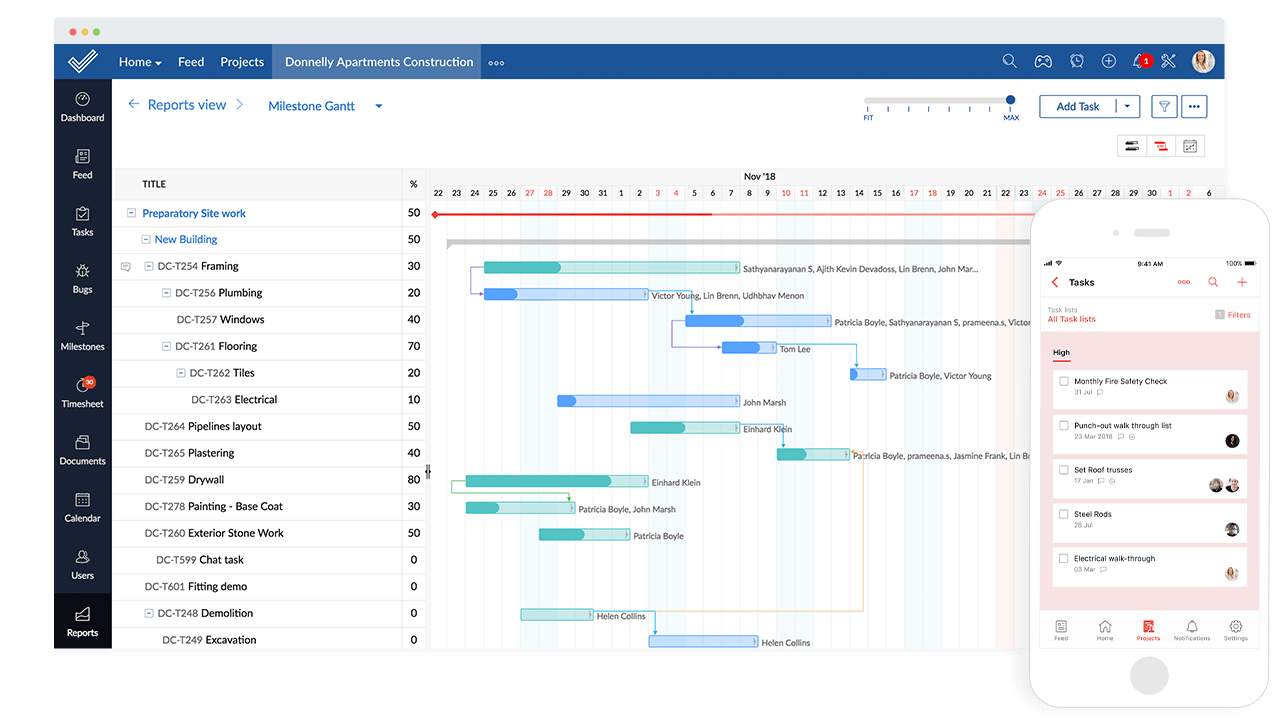
Tool 9: Werkstatt42
The online tool Werkstatt42 is a simple project management software. It is a simple free project management tools.
At Werkstatt42 one restricts oneself only to the basic features that a project management software needs.
Projects can be coordinated without any problems and teams can work together more easily.
Werkstatt42 offers you functions such as task management, whiteboards, group calendars and time recording.
Users have the opportunity to communicate via forums and to call up the current status of the project at any time.
With the free version you can do two projects and you have 30 megabytes of online storage available. There is no limit for user accounts.
Tool 10: Collaborate with Wrike Online
With Wrike you get an online workspace for your project management that allows you to work on your projects with your team in real time at any time.
This is a great solution, especially for startups that are just starting out. If you want to use the tool with a maximum of five users for your projects, you can do so for free.
If you need more than five accesses and want to use more extensive functions, you can choose between three different paid packages.
Tool 11: Clickup
With the project management tool Clickup you can save all your to-do lists, project management tasks and notes in a compact way.
You can exchange ideas with your colleagues within the individual main and sub-tasks and assign other tasks accordingly.
In order to have your tasks clearly arranged at a glance, you can choose whether you want to have them displayed as a board, a list or a calendar.
In addition, you can set reminders that always let you know when a task should be finished. Clickup is free in the basic version.
If you want unlimited dashboards and storage, among other things, you can use the unlimited version.
Tool 12: Asana
The Asana tool designed by a Facebook co-founder who originally designed it for the internal organization of Facebook .
In the meantime, this is also the case with many other companies, such as Dropboxand Pinterest very popular.
When it comes to project organization, Asana relies heavily on lists that can be built up very finely.
In this way, information about a project can be inserted in great detail.
In addition, goals can be recorded in checklists and arranged by date. Up to 15 members can use the project management tool free of charge.
The free version also offers all the functions that are also available to users of the paid version.
Only the team size, better support and private projects within the team can be used with the paid version.
Tool 13: Bitrix24
In addition to the project management functions, the free project management tool Bitrix24 also offers many other practical applications: team chat, video conferences, calendars, Gantt charts, time recording, versioning and many more.
The provider’s mobile app is available for both iOS and Android. With the free version, up to twelve users can use and create the projects, tasks and subtasks without restriction.
There are also five gigabytes of cloud storage here. If you want to add more team members and use the function, you can also buy one of the three paid versions.
Tool 14: Libreplan
With the open source project management tool Libreplan, it is not just one person who defines the projects, but the whole team.
This means that people outside the company can also be involved in the projects.
In addition, the tool offers the most important functions such as Gantt charts, resource management and financial management.
In addition, projects can be easily documented and comprehensive reports can be created.
Tool 15: Master task
In contrast to most other project management tools, with Meistertask an unlimited number of users can be added and projects can be created.
The design is kept very simple and clear, and yet all important project management functions are covered.
The boards on which projects can be created are ideal for agile project management and can therefore be individually adapted.
Tool 16: Openproject
Openproject is an open source solution in which many different plugins can be installed.
For example, there is an additional meeting and controlling plugin that you can add if you need it.
The functions at Openproject include a wiki, time recording, forums and milestone planning.
In addition, Openproject generates individual reports for each team member.
This means that everyone only gets the information that concerns them.
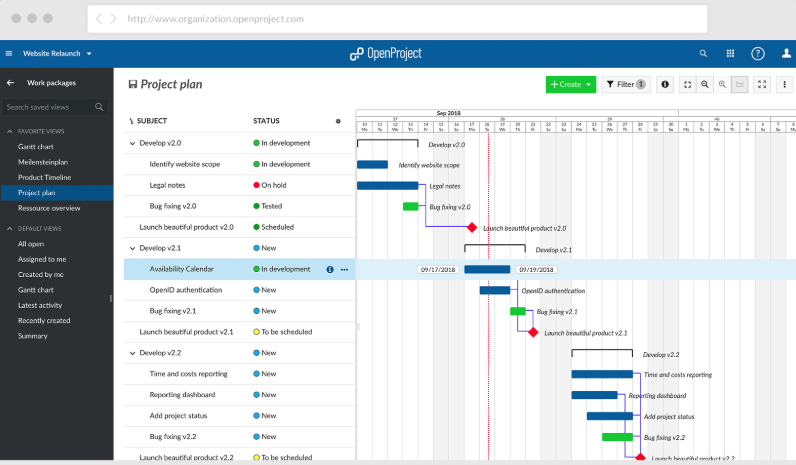
Tool 17: Producteev
Producteev is a project management tool which is completely free. Unlimited number of user can use it.
But has some scope limits scope in function as a free user.
The focus of this tool is on the distribution of tasks. Accordingly, Producteev is more of an expanded form of the to-do list .
If that’s enough for project management, the tool will serve you very well.
Tool 18: Trello
If you use Kanban to manage tasks and projects, Trello can be the perfect project management tool for you.
The tool is very simple and has a clearly design. Everyone can find their way around it very quickly.
Various boards can be created for projects that can be assigned to employees, commented on and enriched with information.
Unfortunately, you have to do without Gantt charts and time recording with this tool.
If you have no problem with that, you will find your way around very well with Trello .
The basic version of this project management tool is free of charge. The Pro versions for this are available in two different versions.
Tool 19: Airtable
Airtable should be the ideal project management tool for Excel fans. This is structured in a similar way to Excel, but is more organizational.
It is also a bit more appealing than Excel and does not use complicated formulas.
The tool offers a flexible user interface and various tagging and filtering options.
Various data, for example from GitHub, MailChimp and Meetup, can also be integrated here.
Tool 20: Kanbanchi
If you work a lot with G-Suite, the Kanbanchi project management tools can also be very suitable and it is Free Project Management Tools
This is a browser add-on and we can use ti to organize tasks and manage projects.
In the free version, you can create an unlimited number of dashboards and tasks.
These can then easily be prioritized and allocated. If you want to organize larger projects, you can buy the paid version
Conclusion:
Whether the free project management tools work online or you decide to download freeware, all of these tools have the potential to take your management to a new level.
Have you already found your favorite?