
Facebook does not allow to download videos from their website. Here is the solution to download Facebook videos from Facebook sites. Read the article how to do it.
Facebook is social media platform where people share their thoughts, events, memories, and valuable information through videos, images, and quotes.
Some of these videos are very informative and some are funny and interesting which attracts us to download this in our mobile or computer to look back many times and to keep it for future reference.
Even there are many opportunities for making money by uploading these facebook vidoes on YouTube.
Facebook does not allow you to download these videos from their website. No worry about downloading. Here you will learn in this post how to download these facebook videos.
Below are the steps involved to download any Facebook video from a Page, Profile or Group!
Steps involved to download Facebook videos
Facebook videos hosted on Facebook servers like as YouTube videos are hosted on Google servers. The link or URL to the Facebook video you watch on Facebook is not the original source of the video file that is hosted on the Facebook server (it is embedded).
So it is not easy to get real Facebook video source. You many also learn How to Download YouTube Subtitles
Option 1 – Online Web Browser
Download Videos From a Facebook Page or Group
Step 1 – Go to the Page or Group
Go to the page or group that has or have videos.
Then click the “Video” tab on the left hand side.
You need to make sure that the video which you are trying to download is hosted on facebook server and is public video, which you can do by looking at the video URL.


Step 2: Find the Video
If you don’t have a direct link to the video, search for it in the Video tab. Once you find the video you want to download, click on it to open it.
Once you do that, you’ll see the date/time stamp. Click right on the date and copy the link.


Step 3: Download the Video
Use the below Online Web Browser to complete downloading of the facebook videos
Getfbstuff’s is a online web browser tool for downloading Facebook videos in MP4 format & HD quality to your devices (Android, iPhone, Mac, Windows, Linux etc.).
This is a free tool and you can use it to download videos from facebook, without installing any plugin or software. You can directly extracts the MP4 links of the video in order to download.
- To download fb video, copy the link of the facebook video.
- Paste the facebook video link in fb video downloader’s input text box (above), and click on “Download” button.
- Getfbstuff video downloader will extract high quality MP4 video links, and you can choose to download whichever quality you want.
If you get any error, that means that video is private. You can also download the private facebook videos also. Please go below to the post to understand how to download it.


Fbdown – It is another facebook video downloader tool which will help you to download Facebook videos in MP4 format and HD as well.
- Right-click on the Facebook video you want to download and Copy the video URL at current time
- Go to the fbdown.net
- Paste the video URL link where it asks you to and click Download
- On the next page, choose between video quality normal (SD) or HD quality
- Right-click the on the video and choose the option to save the video on your computer
Option 2 – Browser Extensions
Some browsers, such as Chrome, have download extensions that you can use to download Facebook Live Video. These extensions include “Video Downloader for FaceBook” and Social Video Downloader, to name a few.
The trick to choosing the best method to use when downloading live video is to save the quality of the video by taking the time it takes to do so. Choose the method that best suits your situation.

Option 3 – Software
4K Video Downloader is one of the best options for downloading Facebook Videos as it supports multiple platforms such as Windows, Mac, and Linux and offers quality options of video downloading, ranging between 240p to 2K.
Here is the step how to use 4K Video Downloader to download Facebook videos:
- Visit 4kdownload.com to download 4K Video Downloader, and then install it
- In any browser, right-click on the Facebook video you want to download and choose Copy video URL at current time
- Open 4kdownload.com Video Downloader and click Paste Link
- The app will pull the video link from clipboard. Select the video quality you desire and click Download
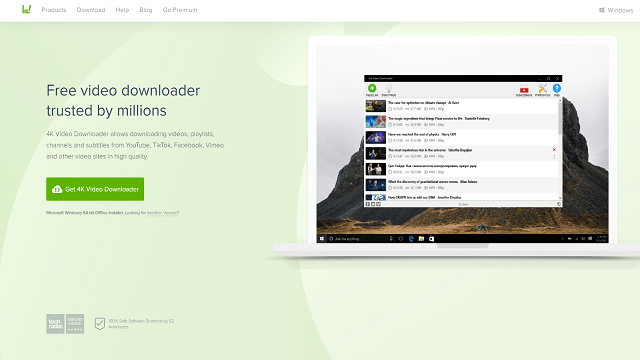
How to download Facebook videos on a PC
What you choose from below depends on how often you think you are going to do download facebook video.
If you intended to one time or two, choose the route to the website. If you plan to download Facebook videos regularly, a browser extension (add-on) or an external app may serve you better.
From the below process you can download Facebook videos on your PC, Windows, Mac, or Linux.
How to download Facebook videos on a Windows laptop or Mac, using a website
There are many websites that claim to help download videos from Facebook, and fbdown.net is one of the cleanest options. It’s not so much art, just follow these steps to download Facebook videos:
How to download Facebook videos on a Windows laptop or Mac, using an app
Among facebook video download apps, 4K Video Downloader is one of the best options as it supports multiple platforms – Windows, Mac and Linux. (Facebook does not allow 4K videos, the name of the app comes from the ability to download 4K YouTube videos.)
Here is the stop how to use 4K Video Downloader to download Facebook videos:
- Visit 4kdownload.com to download fb video from 4K Video Downloader, and then install it
- Open facebook, right-click on the Facebook video you want to download and choose Copy video URL at current time
- Open 4K Video Downloader in the browser and click Paste Link where it asked
- The app will pull the video link from clipboard. Pick the quality of the video which you desire and click Download
How to download Facebook videos on Android or iPhone
You could use an app on Android devices to download facebook videos, but it could compromise the security of your device, and that’s why we don’t recommend it.
We also don’t feel comfortable recommending apps with poor user interface ( UI) , so it’s best to do this via a browser on your Android phone.
On iOS devices, downloading video through app is even more troublesome, as you will either need a desktop app called Cydia Impactor that will ask you for your Apple credentials to generate a certificate for a third-party app. Just say no to both, as that might compromise your device’s security and use browser.
The browser is much more convenient and safer for downloading facebook videos, honestly. Follow these steps:
How to download Facebook videos on Android
Just follow these steps one by one to download Facebook videos on Android:
- Open the Facebook video you want to download in the Facebook app or over the website
- On the app, click on share the video and then tap Copy Link. On the website, copy the link in the URL bar
- Open fbdown.net in a browser either Chrome or Firefox
- Paste the link where it says you and click Download
- The video will be saved in Downloads folder. Check browser settings for save location.
How to download Facebook videos on iPhone or iPad
Just follow the below mentioned steps to download Facebook videos on your iPhone or iPad:
- Open the video of facebook which you want to download from the Facebook app or the website
- On the app, click on share the video and then tap Copy Link. On the website, copy the link in the URL bar
- Open fbdown.net in a browser that support downloading.
- Paste the link from where it tells you and click download
- On the next page, tap and hold on the quality and you desire
- Choose Download Link in Chrome, Firefox, or the equivalent in your browser
- Go to your browser’s download section. You will find your video over there
- Go to the camera roll in Photos app, the video would appear there
How to download live Facebook Videos?
In order to download any live Facebook video, you have to wait for the streaming is finished, and then you can download them just like any other video.
You have to copy the video link in the online Facebook video downloader to complete downloading.
How to Download Private Facebook Videos
First you need to understand the what is private facebook videos. If you are unable to download Facebook videos using the normal Facebook video downloader, this is a private video.
In technical terms, the privacy of some videos has been made private by the owner of the videos.
This means that if you are able to watch a video on your Facebook timeline, because of privacy settings, no one else will be able to watch the same video.
You can download any Private Facebook video using Getbstuff. If you are unsure whether the Facebook video is public or private, just follow these instructions and download Follow the below steps to download the private facebook videos.
This method works on both mobile and computer, but to make sure you can download any private Facebook video, please use it on a computer and follow all the steps.
To download Facebook videos using the private Facebook downloader, you need to log in to your Facebook on your browser (Chrome, Firefox, etc.). And follow these 3 steps to successfully download a Facebook video.

Copy the link and past in the required field.

Paste the same video url link in the text copy section.

Open the copied text in the new browser. Link will open like the below image.


Copy the HTML link and paste in the step 3 section.

Now video is ready to downlaod

Please watch 0.30 second videos for any confusion

Download your own live video from Facebook
Step 1
Find the video on your Facebook account page profile or on your feed. On the left side bar, you’ll see a button for live videos, under “Explore”. When you click this button, it will generate all the live videos you have shared or shared on your wall. Find the one you want to download, then click on it to open it.
Depending on the method you choose to access the video, say through your feed, you will also need to click on the timestamp. Once you click on the timestamp, this video will open. On the right side of the screen, you can also see all the comments about the video.
Step 2
In the upper right, there are three dots. Click on them and you will get several hints, one of which allows you to download your video. Click on it and you will automatically start downloading the video. This will be saved as MP4 video on your device.
You have now downloaded the video to your hard drive. You can share the video on your other social media platforms, email it to someone, or use it for whatever purpose you want.
Downloading someone else’s live video
Downloading someone else’s live video from Facebook is very different from downloading yourself.
This is due to the strict privacy measures taken by Facebook. The steps are a bit complicated and you will need to use a third party site to download the video and save it directly to your device as it cannot be saved as a feed on your Facebook page.
There are of course other strategies, such as switching to the mobile version of Facebook.
The bad news is that most web browsers no longer support it. So for now, we’ll talk about another option to use third-party software to download someone else’s live videos. One of these programs is called SaveFrom.net.
Step 1
Search live video, open a timestamp and play it. Find the address bar of your browser, which is always at the top of the page. It displays the URL in the video.
Highlight the link and copy. Alternatively, just right-click on the video and then select Show Video URL. This is another way to copy the link.
Step 2
Go to theGetfbstuff’s site and paste the web link there.
Step 3
Click the Download button and you’ll have a drop-down menu with two options:
Download your video as MP4 or High Definition (HD). Choose a suitable format to save the video to your device.
In Short
Live videos on Facebook have recently become a common trend and are preferred because they have a much larger social media than YouTube.
It’s common to see everything from funny cat videos to breaking news stories.
Today, millions of people around the world use Facebook and everyone enjoys watching the many videos found there.
In addition, more people are using Facebook than any other social media platform.
The important thing to consider is the time and quality of the video. Depending on the device you are using, you may have several options to choose from when downloading the video above.
